To save a balance of our Telenor Sim in any region Dial #795#.
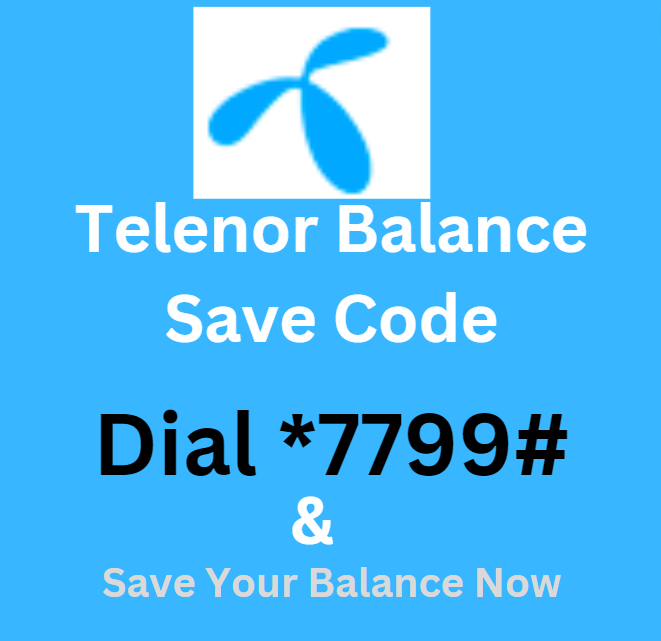
Methods Of Using:
Telenor Balance Saving Code is *7799#. It is a simple USSD command that is used to secure your mobile credits. Dial this in your mobile dial pad to activate this service. There are no hidden charges for that and it will automatically resubscribed after 30 days. After the Subscription ends you need to Subscribe again.
- Enter *7799# into the message box to get started.
- Next, you confirm your response by pressing 1.
- You’ll get an approval message after doing that.
- The text is your subscription message for the Balance Save service.
Save Telenor Balance Through My Telenor App:
The package is known as Balance Bachat at this way help you to save your balance.
Methods Of Use:
- First, you need to register in the My Telenor App using your phone number.
- Find the option name “Packages”
- By clicking on that go to the option of data, there you are going to find all the packages related to data.
- Choose Balance Bachat & subscribe to it.
- Finally, You are all set to save your balance.



Leave a Reply