If You Need To Share you’r Telenor Balance with Another Telenor User . Here an easy ways to share your balance with anyone you want to share . You can use USSD Code , Telenor App , or Website methods for a quick transaction .

Method’s to Share Telenor Balance.
USSD Code:
To share the balance in any Telenor number from your Telenor Sim dial *1*1* add number strting with +92 at the beginning instead of 0 and the amount you want to share for example *1*1*923451234567*amount# /(between Rs. 15 and Rs. 200).
https://www.telenor.com.pk/value-added-services/smart-share
Telenor App:
Open My Telenor App in Mobile Phone. If you Dont Have Telenor App Download App From Play Store .
- Log in to your account .
2. Navigate to the ‘Smart Share/Balance Transfer’ in the ‘Services’ section.
3. Enter the recipient’s Telenor number and the amount you wish to transfer.
4. Confirm the transaction. The same service charge applies.
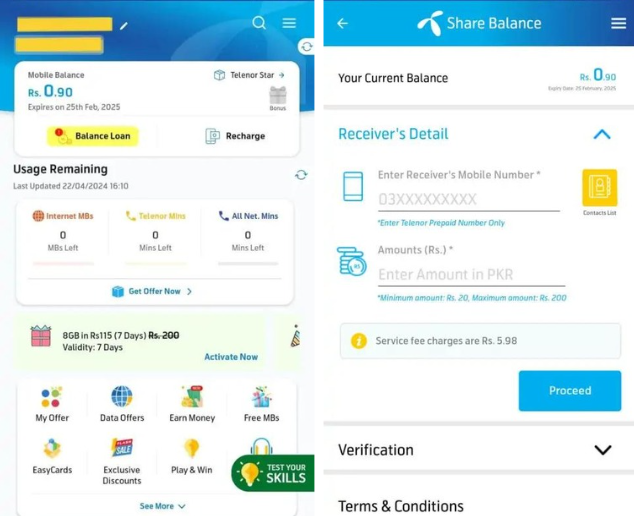
Important Notes:
There Might Be Service Fee For Each Balance Transfer
Make sure that you have enough balance for balance Transfer .
Conclusion:
Whether you prefer a quick USSD code, the convenience of an app, the simplicity of an SMS, direct contact with customer service, or managing your account online, Telenor offers multiple ways to keep track of your balance. Regularly checking your balance not only helps in managing your mobile expenses but also ensures you’re always ready to connect with the world. Stay informed and in control with these easy methods for balance checking with Telenor.




Leave a Reply